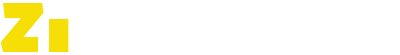By default WooCommerce product tabs like description, additional information & customer reviews, etc are coming in tabs style on the single product details page. The Product Tabs In Accordion element of Zion Builder is converting them to the accordion style.
This element is also supporting the ACF repeater function. So you can display the custom content with this element and ACF plugin.
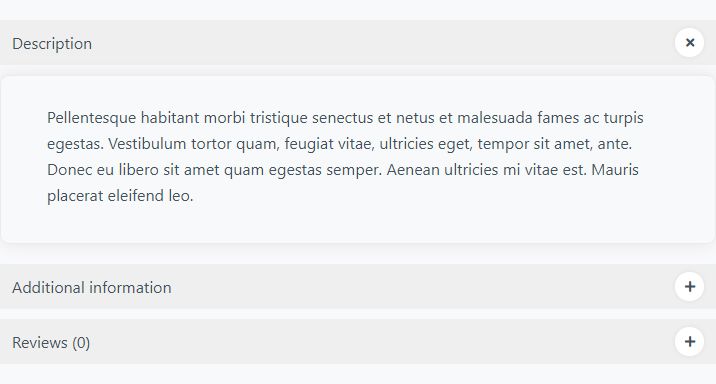
Except for a single product page, you can also use this element on a specific page or sales funnel page. In that case, you will assign the product ID to the element settings.
Minimum Requirements
Make sure that you already installed and activated the following plugin on your site:
- WooCommerce Plugin
- Zion Builder Pro Plugin
Activate The Element
At first, you will activate the Product Tabs In Accordion element after activating your license key. You will go to your Dashboard -> Zion Builder -> ZiUltimate page. Under the Woo Elements tab, you will get the elements list. Select the Product Tabs In Accordion element and save the settings. Now it is activated and you can use on Zion builder editor.
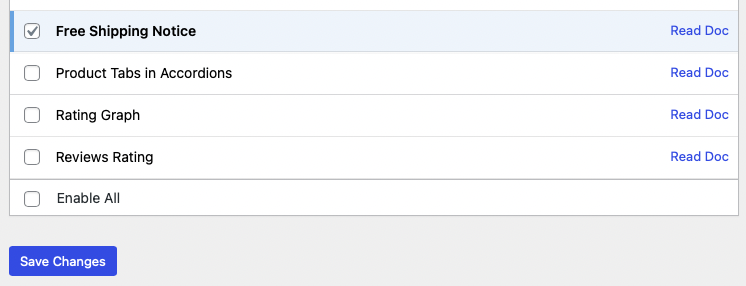
How To Use
Please check out the video below:
How do you show the ACF repeater content
Please follow the video below: