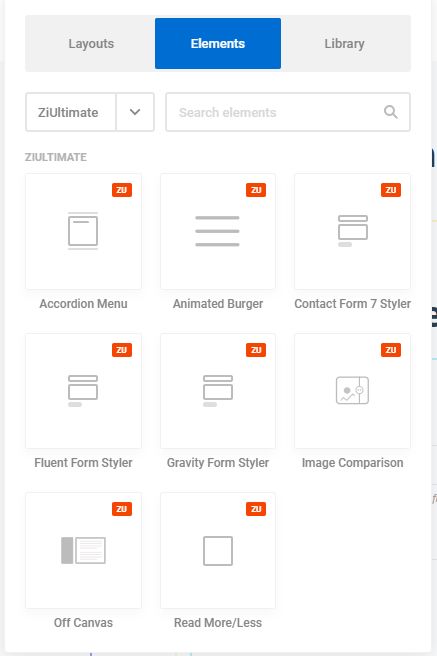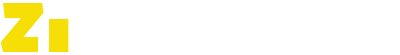The ZiUltimate is a WordPress plugin. You will install this add-on just like a normal WordPress plugin. Follow the steps below:
- Log in to ZiUltimate’s Login page
- Click on the Downloads button and save the zip file on your local computer
- Now login to your WordPress dashboard and upload the zip file at Dashboard -> Plugins -> Add New -> Upload Plugins page.
- Click on Activate button and activate the plugin
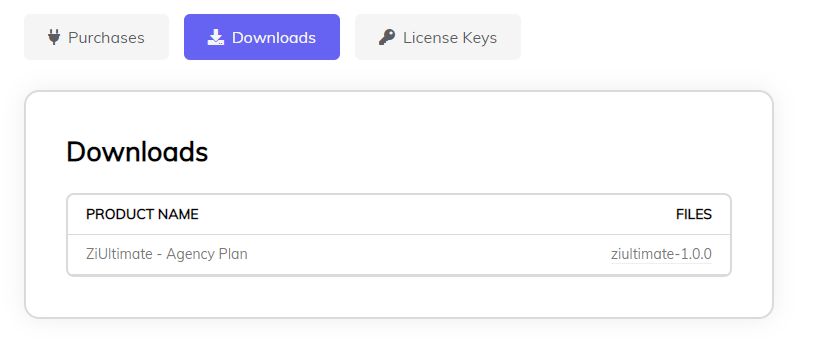
Activating The License Key
You will get the new sub-menu ZiUltimate under the Zion Builder menu on your dashboard. Click on the ZiUltimate -> License tab and enter your license key into the input field. Click on Activate License button. Now your license key is activated.
P.S.: You can’t use the ZiUltimate’s elements without activating the license key.
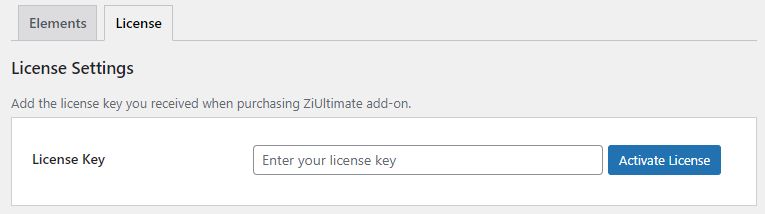
Enable/Disable The Elements
You would enable those elements which will use on the site. By default, all elements are deactivated and will not show on the Zion Builder editor. You will go to Dashboard -> Zion Builder -> ZiUltimate -> Elements tab and activate/de-activate the elements.
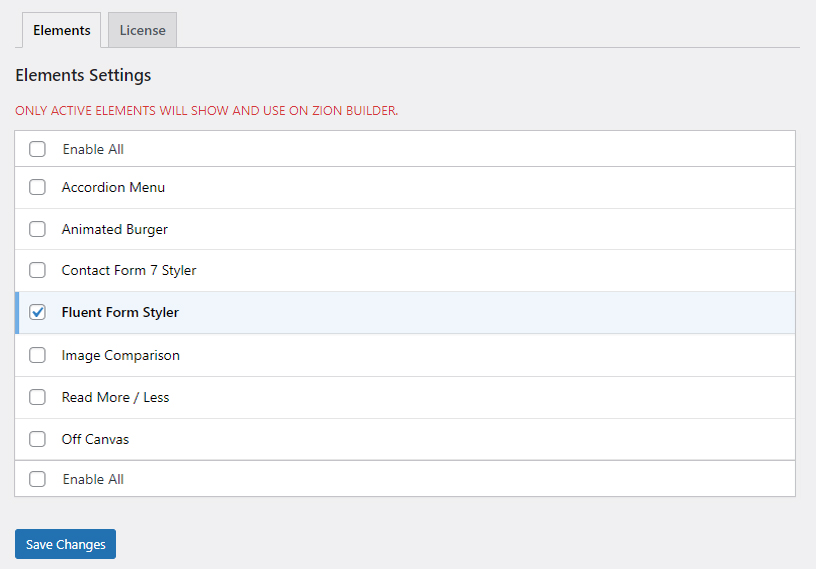
You will see the ZiUltimate’s elements on Zion Builder. They are listing in a separate category “ZiUltimate”.